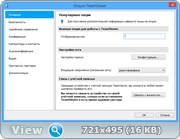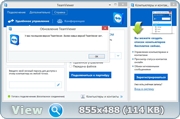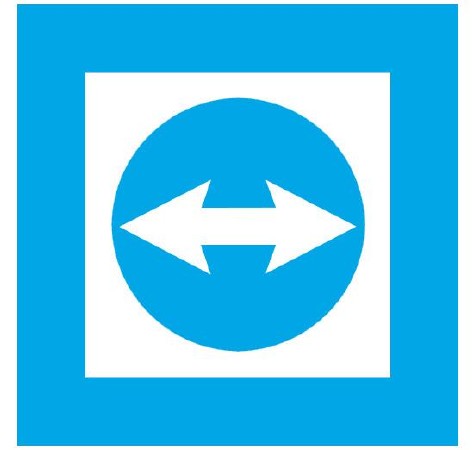
TeamViewer устанавливает подключение к любому компьютеру или серверу в любой точке мира в течение нескольких секунд. Вы можете удалённо управлять компьютером вашего партнёра, как будто сидите прямо перед ним. Программа позволяет получить доступ к компьютеру из любой точки интернета (IP-адрес удаленной машины можно не знать, но на втором компьютере тоже должна быть установлена эта же программа). Кроме доступа к рабочему столу и управления удаленным компьютером с помощью TeamViewer можно передавать файлы, устраивать презентации, помогать настроить компьютер, общаться в чате и т.д.
Особенности:
Удаленное администрирование компьютеров пользователей и серверов.
Возможность обмена файлами.
Использование в работе защищенных каналов передачи данных с обменом ключами и шифрованием сеанса AES (256 бит).
Удобный список активных пользователей с возможностью подключения.
Возможность работы программы без установки на локальный компьютер.
Демонстрация презентаций и собственного рабочего стола другим пользователям.
Удаленный доступ в обход брандмауэров, заблокированных портов, а также NAT-маршрутизации локальных IP-адресов.
Возможность работы с удаленным компьютером через браузер.
Оптимизированное качество отображения и скорость передачи данных.
Одно решение для любых ситуаций
В то время как большинство конкурентов предлагают различные программные пакеты для удалённой поддержки, удалённого администрирования, обучения и продаж (требуя также платы за них…), TeamViewer является универсальным решением для любых ситуаций: TeamViewer собрал все модули в одном простом и действительно доступном пакете.
Администрирование серверов с удалённым обслуживанием
TeamViewer также можно использовать для управления компьютерами и серверами с удалённым обслуживанием. Установки в качестве системной службы позволяют выполнять перезагрузку и переподключение.
Передача файлов
В TeamViewer встроена функция передачи файлов, позволяющая вам копировать файлы и папки от вашего партнёра и к нему – и эта функция также работает через брандмауэр
Высочайший стандарт безопасности
TeamViewer – очень защищённое решение. Все версии используют полностью защищённые каналы передачи данных с обменом ключами и шифрованием сеанса AES (256 бит), такой же стандарт безопасности используют протоколы https/SSL.
Отображение статуса онлайн
Вы – члены команды и находитесь в разных местах? Необходимо продемонстрировать свой рабочий стол или вместе поработать над документом? В списке партнёров TeamViewer вы сможете увидеть, кто в данный момент доступен, и подключиться к нему одним щелчком мыши.
Удалённая поддержка без установки
С TeamViewer вы можете удалённо управлять любым ПК через Интернет из любой точки. Установка не требуется, просто запустите приложение с обеих сторон и подключитесь – даже через брандмауэры.
Удалённые демонстрации продукции, разработок и услуг
TeamViewer позволяет Вам демонстрировать партнёру свой рабочий стол. Откройте через Интернет доступ к демонстрационным материалам, продукции и презентациям за несколько секунд.
Работа через брандмауэры
Главная трудность при использовании программного обеспечения для удалённого доступа – это брандмауэры и заблокированные порты, а также NAT-маршрутизация локальных IP-адресов.
Если вы используете TeamViewer, то не нужно беспокоиться о брандмауэрах: TeamViewer найдёт путь к вашему партнёру.
Доступ через браузер
Вы в пути, и вам необходимо поработать с удалённым компьютером? Почему бы не воспользоваться TeamViewer Web Connector? Созданное только с использованием html и flash-технологии, это решение можно запускать практически из любого браузера в любой операционной системе.
What’s new in TeamViewer 10:
Performance optimizations
TeamViewer 10 includes significant performance optimizations. CPU usage optimizations for multi-core processors, HD voice transmission quality, and faster login and load times for the Management Console are just a few examples.
Central setting policies
Apply setting policies, distribute them, and enforce them if necessary, all via the Management Console. Any changes to setting policies are automatically applied to all installations. IT Admins will be happy to know that importing .reg files is now a thing of the past.
Master whitelist
Permit access to all your devices using just one whitelist. No longer worry about having to grant users access via the whitelist on each specific device. Also reduce administrative work now by adding companies to the whitelist instead of having to manage access rights for individual users.
Chat history and persistent chat groups
Refer back to a previous discussion to find information or help resolve an issue. TeamViewer 10 provides a complete chat history for all conversations, and chats are end-to-end encrypted. Create persistent chat groups for ongoing discussions as well.
One-click video calls
Reach out to your colleagues using video and VoIP in exceptional quality for both image and audio without having to first start a meeting. See and talk to multiple participants simultaneously in a single call, and share your screen at any time. As always, security is paramount to TeamViewer, so video calls are end-to-end encrypted just as regular screen sharing meetings are.
Add your profile picture
Put a face to your name and a personal touch to your online presence. Your profile picture is displayed in the Computers & Contacts list, chat window, request dialogs, and similar locations where it helps to identify you and add to your professional image.
Automatically find nearby contacts
Quickly find the right person or device with whom or which to share your screen or files. TeamViewer 10 now automatically displays nearby computers and contacts.
Ultra High Definition — 4K display — support
Ultra high definition monitors, also known as 4K displays, are becoming increasingly popular because of their incredible image fidelity. By means of intelligent scaling, TeamViewer 10 provides flawless connections to 4K displays for both remote control and meeting sessions.
Greater emphasis on your corporate identity
Customizations are now applied to the download site for the custom modules as well as the waiting room for meetings and service cases. This gives your corporate identity a more prominent presence.
Real-time session notes
Maintain a protocol during a remote control session, or note something when it comes to mind. There is no need to wait until the end of a session to write comments.
TeamViewer 10 redesign
Modern software should look the part. TeamViewer 10 boasts a streamlined design and convenient new shortcuts to commonly used features and options. TeamViewer’s already intuitive interface is now even easier to use.
Computers & Contacts API
Integrate your computers and contacts into any software by taking advantage of the Computers & Contacts API. See, for example, when your customers are online, and establish a connection to them from within your software. Synchronize information, and easily access, manage, and edit your computers and contacts.
Idle session timeout
With user-definable session timeout limits, supporters and their clients never have to worry about idle sessions remaining open.
Service cases in TeamViewer Host
Set up spontaneous support in addition to unattended access. Users can request spontaneous support that automatically generates a service case. There is no need to run a different module.
Integration with Dropbox, Google Drive, and more
Share files during meetings or remote control sessions by using Dropbox, Google Drive, OneDrive, or Box. Have your files available to share from wherever you are. With your data already in the cloud, you save both time and bandwidth.
Door lock for online meetings
Do some final prep work before unlocking the door, or encourage participants to be on time by locking the door after starting a meeting. Don’t worry though, you can always see who is waiting outside and invite them to join.
Whiteboard for remote control
The whiteboard is now available during remote control. After all, a picture really can be worth a thousand words when trying to explain something. Both sides of the connection are able to use the whiteboard simultaneously as well.
BlackBerry App (Preview)
The TeamViewer app for Remote Control is now available for BlackBerry.
Информация:
Версия программы: 10.0.38388
Год выпуска: 2015
Оф. сайт: www.teamviewer.com
Язык интерфейса: Mul | Rus
Лекарство: В комплекте
Платформа: Windows XP/Vista/7/8/8.1 (32-bit / 64-bit)
Размер: 58,02 Mb
Скачать TeamViewer Premium 10.0.38388 + Portable (Ml|rus)